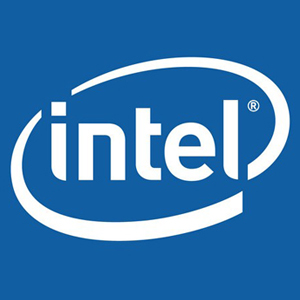Please reboot your Computer after installing this tool.
* : To avoid Initializing application error (0x00007b) Our game installer will be installing the prerequisites packages such as C++ Redistributable packages, and the required version of .NET framework. However if you still getting this error, it might be your DirectX is broken or entirely missing. In such a case it is recommended that you uninstall all the versions of the packages (Visual C++ 2005, Visual C++ 2008, Visual C++ 2010) and then reinstalling them along with the DirectX.
* : If you are receiving a "repair required" message from the Launcher right after you installed it, That would be either your antivirus has marked some files as virus and deleted them or even your installation was not completely done. However, We highly recommend you to uninstall the game through Control Panel > Programs and Features. Then re-installing it using our Installer again.
Important Notice :
* : to make game work you have to pause (Windows Defender , Antivirus) then Extract game files again! How to Pause Windows Defender For windows 10 ?
Notice Drivers : Make sure you have the latest drivers installed, The links below will help you update the drivers best suited for your system.